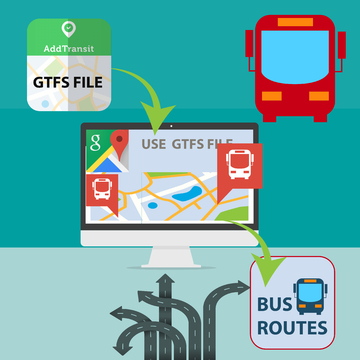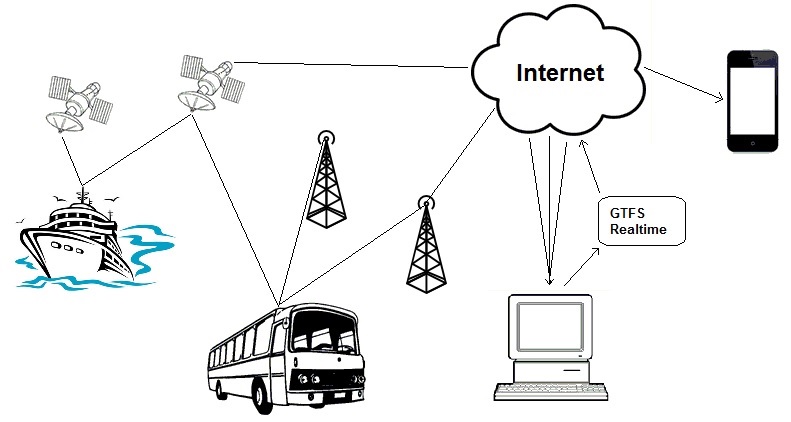We’ve rounded up Bus and Charter Bus Conferences for all of 2016! Make sure to register early so you don’t miss out on the great information and networking opportunities.
JANUARY
What: UMA Motorcoach EXPO
When: January 31- February 4, 2016
Where: The Hyatt Regency Hotel, Atlanta, Georgia, United States
Visit the United Motor Coach Association website for more information.
MARCH
What: Pennsylvania Bus Associations Marketplace
When: March 30, 2016
Where: Spooky Nook Sports Complex, Harrisburg, PA, United States
Visit the Pennsylvania Bus Association website for more information.
APRIL
What: QBIC 2016 Annual Conference
When: April 1 and 2, 2016
Where: RACV Royal Pines Resort, Gold Coast, Queensland, Australia
Visit the Queensland Bus Industry Counsil website for more information.
What: BusNSW 2016 Member Conference
When: April 13 and 14, 2016
Where: Novotel Wollongong Northbeach Hotel, Australia
Visit the BusNSW website for more information.
What: Safety Passengers Conference
When: April 5 and 6, 2016
Where: Best Western Premier Hotel, Krakow, Poland
Visit the Safety Passengers website for more information
MAY
What: International Bus Roadeo
When: May 13-17, 2016
Where: Omni Hotel, Charlotte, North Carolina, United States
Visit the American Public Transportation Association website for more information.
#APTAbus16
What: BusSA State Conference
When: May 14, 2016
Where: TBA
Visit the BusSA website for more information.
What: Bus and Paratransit Conference
When: May 15-18, 2016
Where: Westin Hotel and Charlotte Convention Center, Charlotte, North Carolina, United States
Visit the American Public Transportation Association website for more information.
#APTAbus16
JUNE
What: European Bus Forum 2016
When: June 23, 2016
Where: University of Manchester, England
Visit the European Bus Forum website for more information.
AUGUST
What: NAMO Coaches Annual Conference
When: August 18-21, 2016
Where: Resorts Casino, Atlantic City, New Jersey, United States
Visit the NAMO Coaches website for more information.
OCTOBER
What: Australian Bus and Coach Expo
When: October 5 and 6, 2016
Where: Sydney Showgrounds, Australia
Visit the Australian Bus and Coach website for more information.
What: 22nd National Conference on Rural Public and Intercity Bus Transportation
When: Oct. 2-5, 2016
Where: Renaissance Hotel, Asheville, North Carolina, United States
Visit the Rural Public and Intercity Bus Transportation website for more information.
NOVEMBER
What: BIC National Annual Conference
When: November 6-9, 2016
Where: Rendezvous Hotel, Scarborough Perth.
Visit the OzeBus website for more information.
What: Euro Bus Expo
When: November 1-3, 2016
Where: NEC, Birmingham, United Kingdom
Visit the Euro Bus Expo website for more information
Did we miss one? Let us know and we’ll add it!