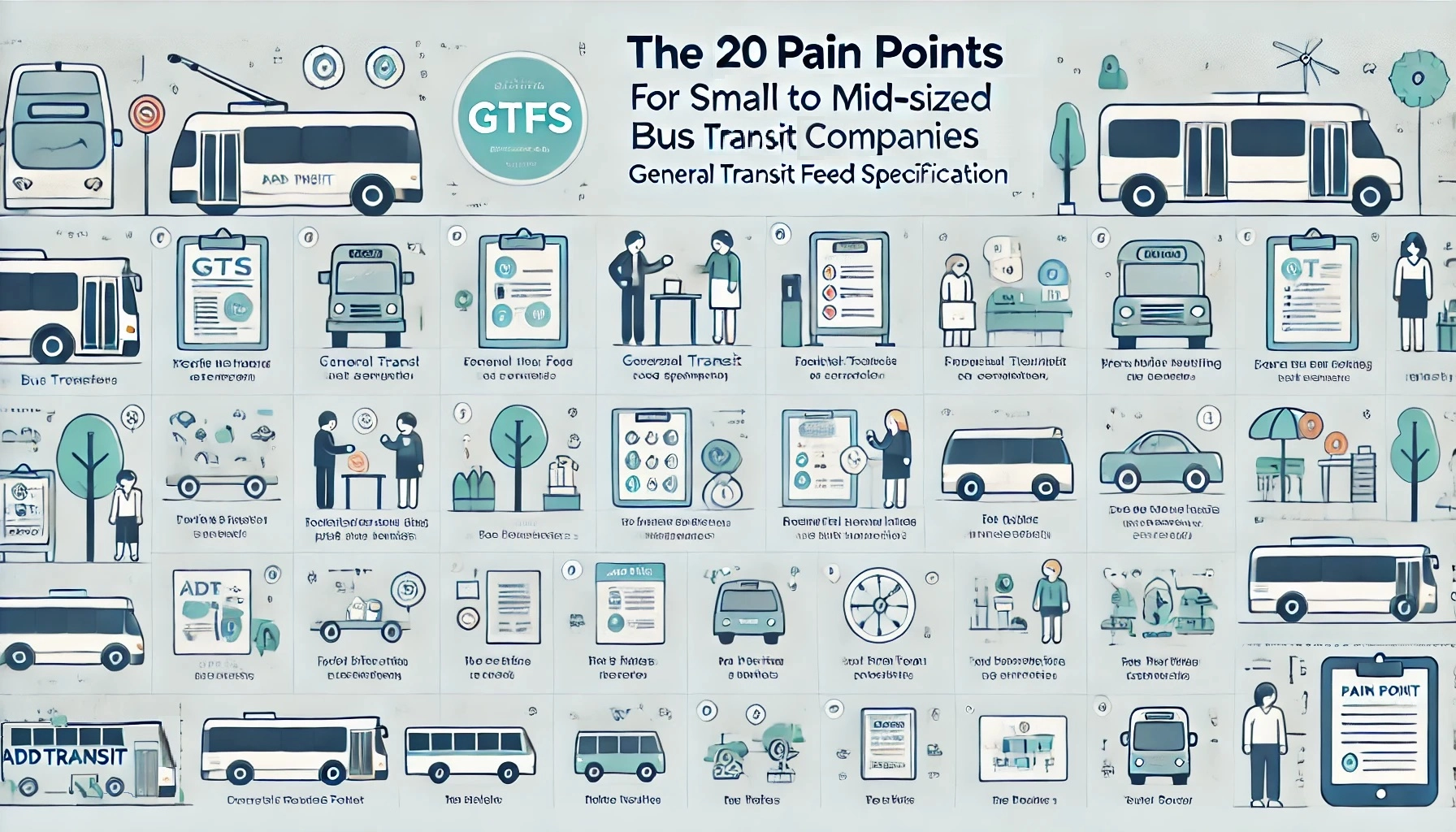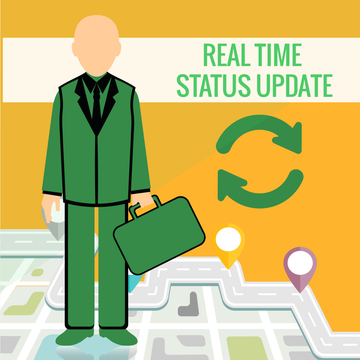Online pricing is less about “the perfect number” and more about making the decision easy while protecting margins.
1) Simplify pricing options
Too many price choices reduce conversion. Keep only what customers understand instantly:
- Adult / child (only if relevant)
- Private option (if you actually run it)
- Small number of add-ons (if they are clear)
2) Use value anchors
Customers compare prices to something. Provide anchors:
- What’s included (equipment, tastings, entry fees)
- Duration and unique access (exclusive locations, expert guide)
- Capacity limits (small-group experience)
3) Peak vs off-peak pricing (without confusing customers)
Seasonality is normal, but confusion kills sales.
- Keep peak/off-peak dates visible on the calendar
- Avoid switching prices too frequently
- Communicate why (demand, weather windows, inclusions)
4) Offer direct-booking promos without wrecking margins
Promos should create urgency and reward direct behaviour, not permanently discount your product.
- Use limited-time vouchers for low-demand periods
- Partner codes for hotels/accommodation
- Bundle value instead of discounting (extras instead of cheaper)
5) Reduce refunds with policy clarity
Refund pressure often comes from unclear expectations.
- Show cancellation rules at checkout
- Explain weather/minimum numbers clearly
- Use simple, consistent time windows
6) Use capacity to protect margins
When demand is high, don’t discount. Instead:
- Hold back seats for direct bookings
- Offer “best availability” to direct customers
- Use private/group options at higher margin
7) Test pricing changes safely
Don’t guess. Run controlled tests:
- Test one variable at a time (price OR inclusions OR promo)
- Measure conversion rate and refund rate
- Keep a baseline you can revert to
How AddTransit helps tour operators price and sell online
- Schedule-based departures and capacity limits
- Promotions/vouchers (configurable)
- Online payments and QR tickets
- Operational tools that reduce admin and errors
Tour operator features | Tour pricing | Onboarding guide
If you want it done fast: Setup-as-a-Service.