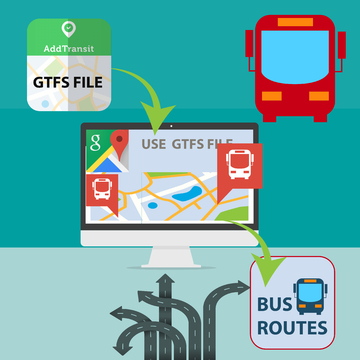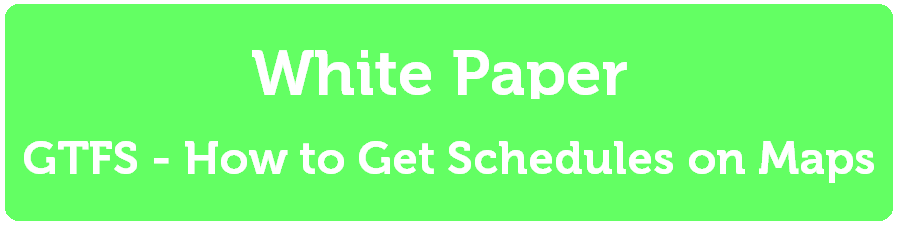Here are 7 key things that your Online Bus Ticketing Software should have for you to be successful.
1. Journey planner
You software should allow your passengers to review a number of different journey options to allow them to determine the best route and time to accomplish their journey.
2. Online Ticket Payments
The system should allow passengers to make payment immediately whilst they are online booking the tickets. Online ticket payments provides passengers the convenience and comfort of knowing their journey is secured, whilst at the same time reduces the likelihood of them looking at at alternative travel options. Online payments is likely to increase your revenue whilst at the same time reduces the cash/payment handling at the front line.
3. Email Confirmation of Ticket Bookings and Reservations
The passengers should receive an email confirmation so that they fully understand what travel they have booked. An email also allows them to refer back to their booking at a later date and will reduce the number of customer queries.
4. Passenger Manifest
A passenger manifest must be able to be produced for the driver or if available, the bus conductor or host. This makes it quicker and easier for them to verify the correct passengers are boarding and departing the bus at each stop.
5. Customer Service Functionality
Passengers will consider online booking as just one more channel for them to communicate and transact with your business. This means that customer service staff who answer telephones, work at ticket desks, etc. need to be able to review booking and travel information and make any necessary changes that are allowable within your bookings and reservation policy.
6. Reports (e.g. Forward Capacity, Historical Capacity Reports)
Your bus ticketing software should provide a number reports that allow you to plan both short and long term. Such reports include capacity reports, that allow you to see how much spare capacity a vehicle has today or in the retrospective sense, how much capacity a vehicle had for a similar trip in the past. This allows you to determine if additional capacity needs to be made available.
7. Payments
Of course online bus ticketing software is only a success if you get paid quickly. You need to be able to ensure that the passengers fares gets to you quickly while at the same time maintaining a small float for any refunds that may need to be issued.
Well that’s the 7 keys to success. There’s plenty of other things to consider, but having these 7 fulfilled will put you in a good position.
Have a great day!