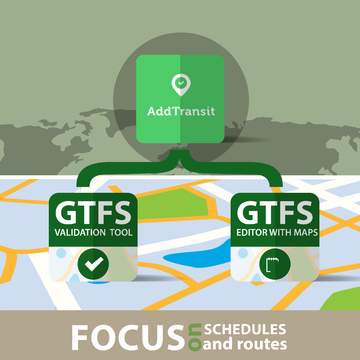There’s a number of challenges with the GTFS format. One is the complexity in it’s simplicity.
Let me explain…..
The GTFS format uses a relatively old way of storing data. The method is CSV. Here’s what Wikipedia says:
A comma-separated values (CSV) file stores tabular data (numbers and text) in plain text. Each line of the file is a data record. Each record consists of one or more fields, separated by commas. The use of the comma as a field separator is the source of the name for this file format. Comma-separated values is a data format that pre-dates personal computers by more than a decade: the IBM Fortran (level G) compiler under OS/360 supported them in 1967.
There’s a CSV file for each type of data (e.g. trips, routes, schedules, etc.) and these files are all zipped (a type of compression) to create a GTFS file.
The simplicity means that a GTFS file could be created with the use of the most basic editor and a program such as Winzip.
However the complexity comes, when you realise that each of the files have to reference each other. MS Excel tools (GTFS xls tool) have been coded but they are limited in their functionality and lack in inherent strength that GTFS brings with online maps.
That’s why we created AddTransit. Our software includes a GTFS builder, GTFS validation tool and a GTFS editor with maps to view the locations and routes. Our software removes the need for you to worry about files, zipping and cross referencing between files. We provide warnings if there is gaps with the aim of making your job easier.
This allows you to focus on your schedules and routes, and let’s you leave the intricacies of GTFS to us. Here’s the AddTransit GTFS Tools signup link if you want to Get Started.
Have a great day.