
Introduction
If you run a small bus or ferry company, you’ve probably heard that you need a GTFS feed to appear on Google Maps and journey planning apps. But for many operators, the process of creating and maintaining GTFS feels overwhelming.
The truth is: GTFS doesn’t have to be complex, expensive, or reserved for big city agencies. In this article, we’ll cover the top 5 GTFS pain points small operators face — and how to solve them in 2025.
1. Getting Started is Confusing
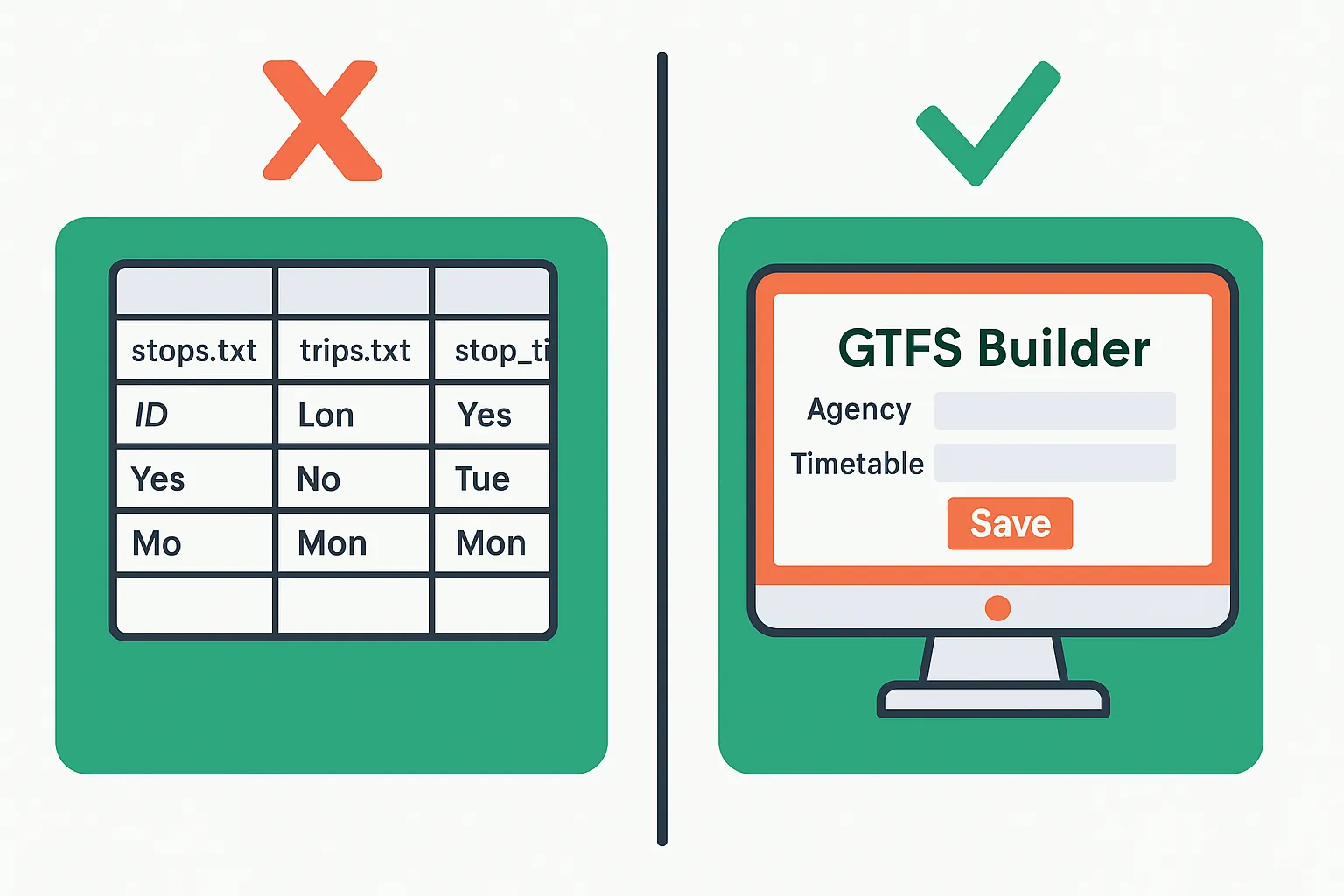
When operators first hear about GTFS (General Transit Feed Specification), they quickly encounter technical jargon like stops.txt, trips.txt, and routes.txt. For non-technical owners, this makes GTFS feel out of reach.
Solution: Instead of trying to hand-code a GTFS feed, you can use tools like AddTransit’s GTFS Builder and GTFS Editor. These let you create a valid GTFS feed online without needing programming skills.
2. Schedule Changes Take Too Much Time
Schedules change often — holidays, new routes, seasonal services. If you try to manage GTFS manually in spreadsheets, every update becomes a time-consuming task. Miss a change, and suddenly passengers see the wrong timetable.
Solution: With AddTransit, you only update your timetable once. The GTFS feed is automatically kept in sync, ensuring Google Maps and apps always display the right information.
3. Passengers Don’t See Real-Time Updates

Static timetables are useful, but they don’t help when a bus is delayed or a ferry is cancelled. Without GTFS-Realtime (GTFS-RT), riders are left guessing — leading to frustration and poor customer satisfaction.
Solution: AddTransit combines vehicle tracking with GTFS-RT, so passengers see live updates directly in Google Maps and journey planners. This reduces calls to your office and improves trust in your service.
4. Managing Multiple Routes and Vehicles is Messy
Many small operators still rely on paper schedules, PDFs, or spreadsheets. As soon as multiple routes, vehicles, or drivers are involved, it becomes difficult to keep everything coordinated.
Solution: By centralising data in AddTransit, operators manage routes, schedules, and vehicles from one online hub. Everyone — from schedulers to drivers — works off the same source of truth.
5. Tech Feels Expensive and Complex
Hiring developers or consultants to build a custom GTFS feed can be costly. Many small operators assume GTFS is “only for big city agencies.”
Solution: AddTransit is designed for small bus and ferry companies worldwide. Pricing is simple and affordable, with self-service tools that take away the complexity. It’s the fastest way to publish your bus timetable on Google Maps without breaking the bank.
Conclusion

GTFS doesn’t need to be confusing, time-consuming, or expensive. With AddTransit, even the smallest operator can:
- Get schedules live on Google Maps.
- Share real-time updates with passengers.
- Reduce errors and save admin time.
👉 Ready to simplify GTFS? Get started today with AddTransit and make GTFS easy.
FAQs
Q1: What is GTFS?
GTFS (General Transit Feed Specification) is a standard file format for sharing public transport schedules. It’s required to publish your services on Google Maps and other journey planning apps.
Q2: How do I create a GTFS feed?
You can manually build one with spreadsheets and coding, but that’s complex. Most small operators prefer using an online GTFS editor like AddTransit to create it quickly.
Q3: How do I publish my bus timetable on Google Maps?
Once you have a GTFS feed, you apply through Google’s Transit Partner Program. AddTransit prepares the feed and guides you through the process.
Q4: What is GTFS-Realtime (GTFS-RT)?
It’s an extension of GTFS that provides live updates (delays, cancellations, vehicle positions). Passengers see real-time data in Google Maps instead of just static timetables.
Q5: Is GTFS only for large transit agencies?
No. GTFS was created to be universal. With tools like AddTransit, even a single-route bus company can have the same visibility as major city operators.
